Configure API Access
Generate an API key
If you already have a working API Key, you can skip to the next page.
All Beam API requests are authenticated with API keys.
-
Log in to Beam Hub
-
Navigate to Core API → API Keys
-
Create a new key(Add API Key), enter a description, save it locally, and Submit
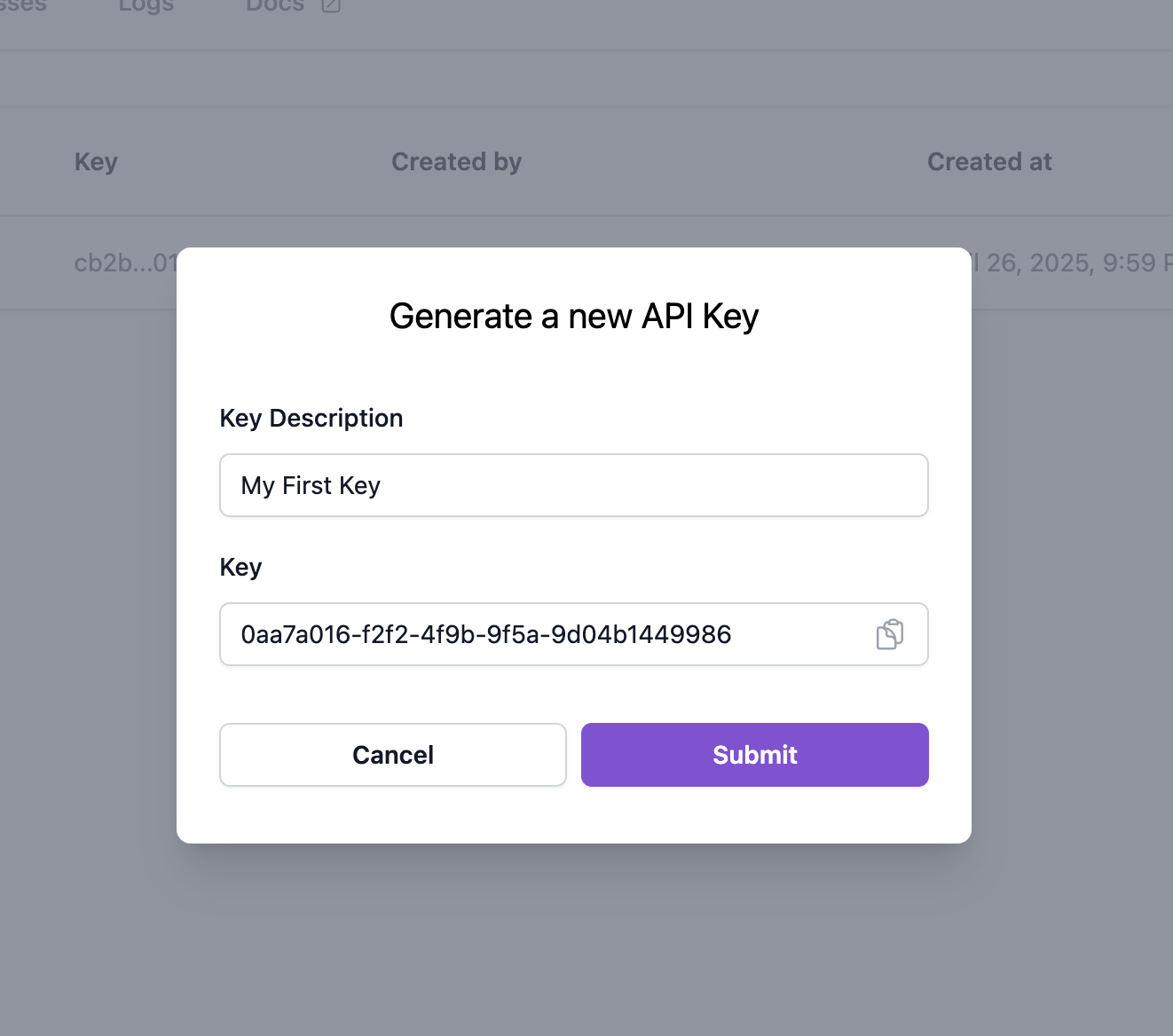
Note: Keep your API keys private. Never expose them in client-side code or version control.
Whitelist your IP address
To use the API key, you will need to add your IP addresses to your account's allowlist.
- Navigate to the Core API page on the Beam Hub
- Click on the IP Addresses tab
- Click on Add IP Address
- Add a description and an IP Address then click Submit
- Add the IP addresses of all servers and developers' computers that will be using the API
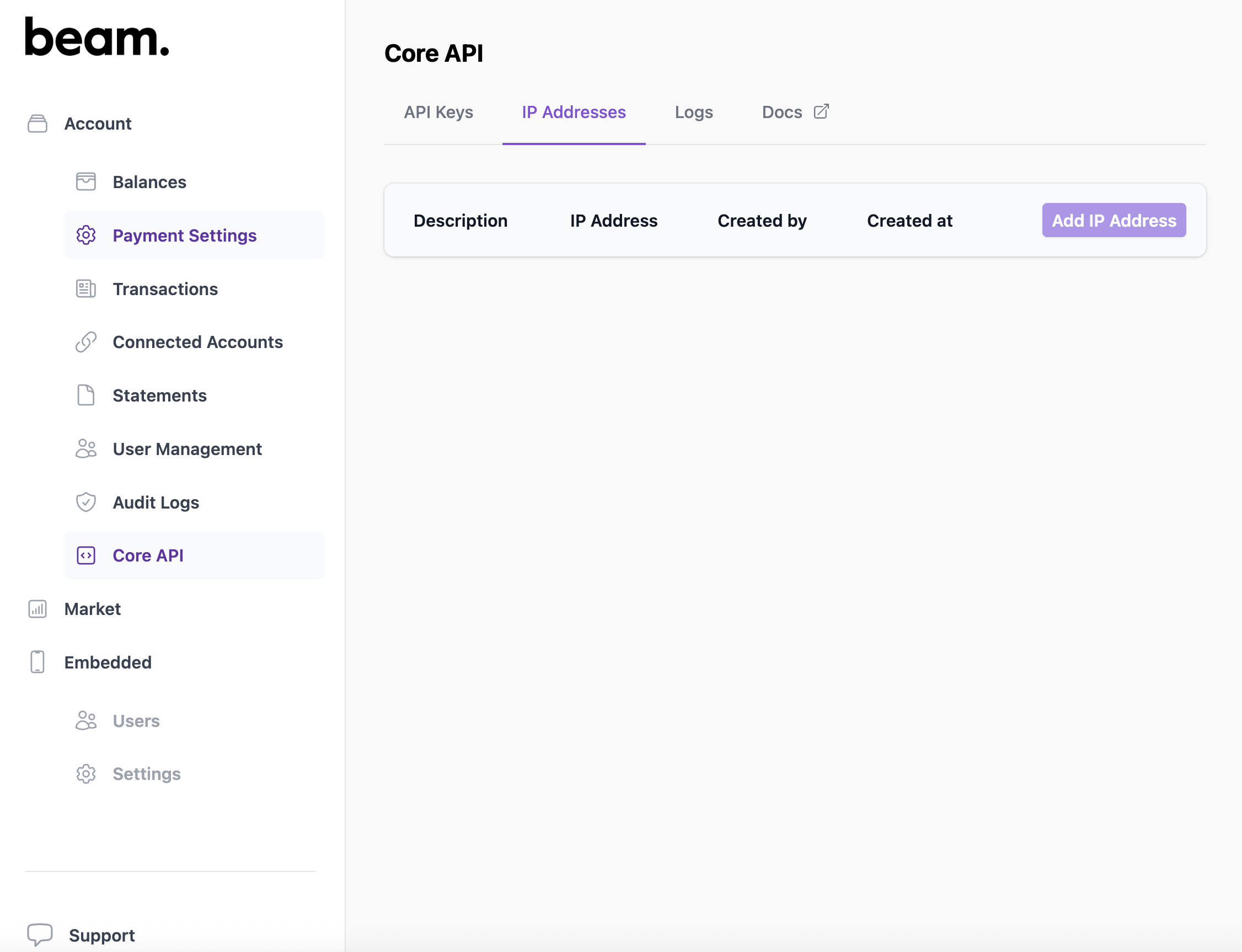
Environments
The above instructions are for production access, as is all documentation in this guide for the moment.
We're enabling sandbox access on a case-by-case basis. Please email [email protected] once you've gone through the above flow on production with the email address you'd like enabled for sandbox access.
You can make sandbox requests to https://api2.dev.getbeam.cash and production requests to https://api.getbeam.cash
With your key created and enabled, you’re ready to make your first request.
Updated 3 months ago