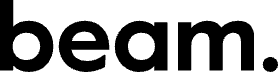Getting Started
Create your Beam Hub account
To make your first API call, you’ll need a Beam Hub account. From there, you can:
- Create and manage your API keys
- Review API logs to assist with debugging
- Verify transactions are being created as you expect
- Test everything safely in sandbox
If you already have a Beam Hub account, jump to the next section.
If not, sign up here with your business email to get started.
Log in to Beam Hub
After verifying your email, log in to Beam Hub and complete the onboarding flow. You’ll:
- Add your business details
- Learn how Beam handles KYB/KYC behind the scenes
- Generate an API key
Once you’re in, you’ll have everything you need:
- Real-time business verification status
- Payment automation, payee, and connected accounts settings
- User and access management tools
- API keys for your team
Updated 2 months ago
What’s Next